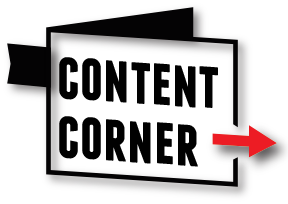Maybe you’ve just started a Facebook business page and want to get your very first fans. Or perhaps you’ve had a page for a long time, and are ready to create an even stronger audience. Whatever stage you’re at, these ten points are the best basic ways to get more fans, so don’t miss a single one!
1. Invite your Facebook friends
While this seems like an obvious first step, and maybe you’ve invited your friends before, but you’ve probably accumulated quite a few new friends that haven’t been invited since then. Go ahead and invite your friends again
Be discerning. Don’t invite everyone. If you’re a local business, only invite local friends that can get value out of your page. Really think about who might enjoy your business and content. It’s not about how many people like your page, it’s truly about connecting with the right community of people who will engage with your business.
2. Share your new page and it's content on your profile
Click that share button and share your page on your profile - and don't forget to share your page posts with your friends sometimes. Not too much! Maybe once a week, share something from your business page to your profile. It's helps others who are interested find your page.
“It’s not about how many people like your page, it’s truly about connecting with the right community of people who will engage with your business.”
3. Share on your other social media accounts
If you happen to have a Twitter, Instagram, or Pinterest account, be sure to change your link in your profile from your business website to your FB page url for a while. Leaving it there for a couple months can definitely increase your FB page visibility and your likes.
4. Upload your newsletter email list so Facebook can suggest your page to them
Do you send out newsletters to an email list? If so, jump on over to your newsletter service (we recommend MyNewsletterBuilder & Content Corner), export your email list (you can usually download it in an spreadsheet with just the click of a button), and upload it into FB. Facebook will take care of the rest by suggesting your page to accounts created with those emails.
5. Add a FB icon or like box prominently on your website
Having a FB icon on your website is a must. You can simply Google ‘Facebook Icon Free’ and you’ll find unlimited icons in different styles and colors. You can go with the standard blue one, or have one that matches your brand colors. Make it sure it's somewhere prominent and visable on your homepage.
6. Include your Facebook page in your newsletters
Definitely add a FB icon that leads to your FB page in your newsletter, so that every time you are sending out a newsletter, you are also giving your subscribers the opportunity to like your page.
In addition to that, if you’re just beginning Facebook or if you’ve never mentioned it before, it would be helpful for you to write a short blurb in your newsletter, letting your subscribers know that you’re now on Facebook and providing the link for them to join you there.
7. Add your Facebook page to your email signature
Everyone you know should have an equal opportunity to like your FB page - which is why putting it in your email signature is a great idea. Once it’s there you never have to think about it - you’re now effortlessly promoting your page every time you send an email. You can add a simple link or you may choose to add an icon that links to your page - just make sure it's there.
8. Reach out to all past clients and customers and/or business associates
Having a new/new-ish business page is a great reason to write your old clients, customers or business associates and let them know they can find you there. This can be done quickly with a mass email, just make sure to 'BCC' everyone and hide their emails from the rest of the list. You may even re-connect with someone who not only likes your page, but needs your products and services right away.
“In the end, it’s all about people sharing and recommending you to their friends. Just ask a few friends if they would mind sharing your page; remember, a page recommended by a friend is more likely to be liked by their friends, based on personal trust.”
9. Add it to your profile About section
On your profile, edit your workplace in your About section and when you type in your ‘workplace’ name (your page name), it should bring up your business page. Click that as your workplace, and it will put it as a link which shows up for all to see.
This is very important. You want everyone who lands on your profile to see the link to your business. It’s especially important if you post in groups to build your business. When someone hovers over your profile pic, they can see your business and go like your page, without having to connect as a friend if they don't know you personally.
10. Ask your friends to share your page
In the end, it’s all about people sharing and recommending you to their friends. Just ask a few friends if they would mind sharing your page; remember, a page recommended by a friend is more likely to be liked by their friends, based on personal trust.
And there you have it - that should keep you busy for a couple of days!